First step
Install youtube.tracking.exposed browser extension
Second step
Once installed the add-on, navigate on YouTube!
Video page and homepage only are supported at the moment!
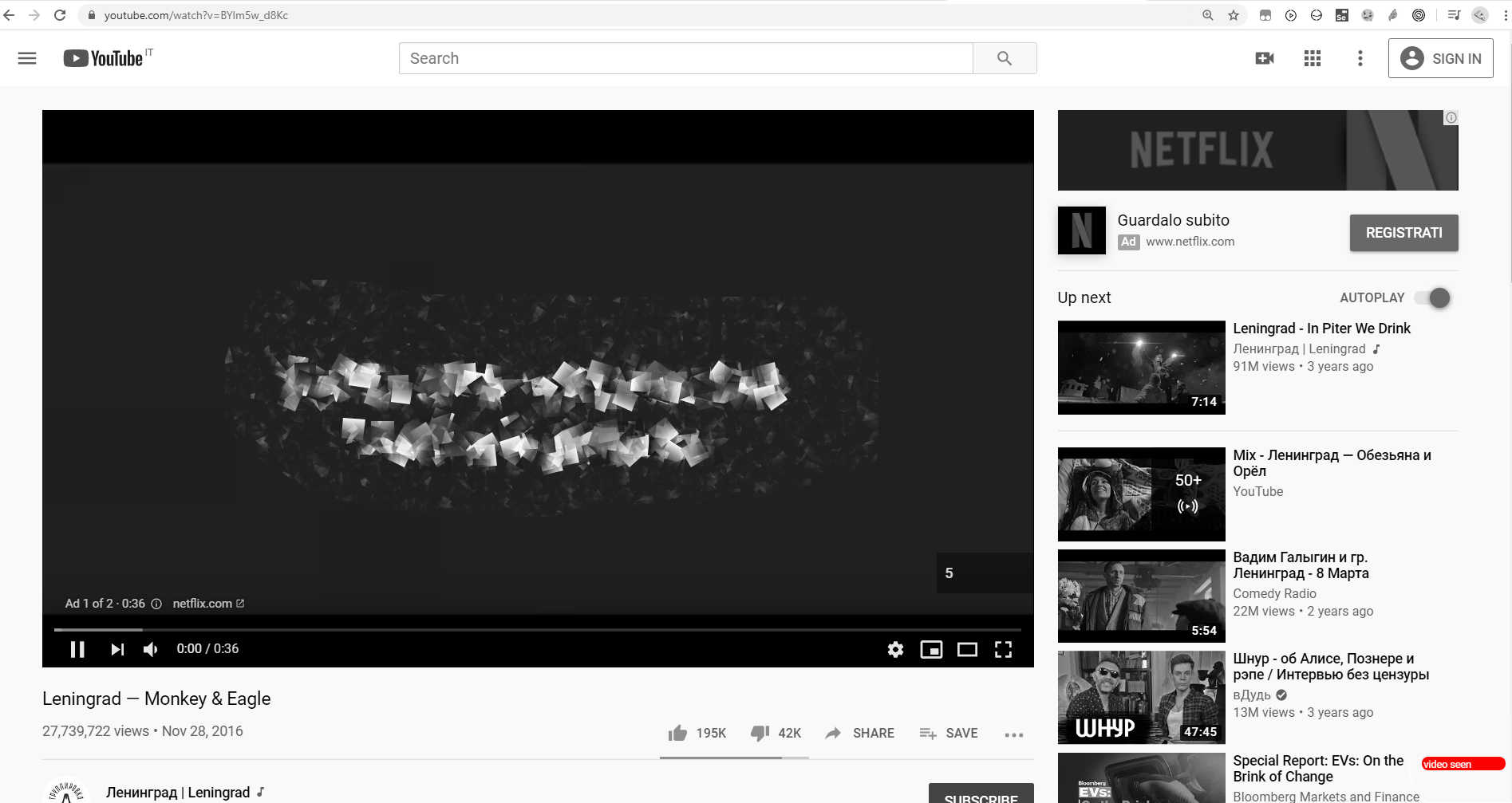
Third step
Open the browser extension's pop-up and access your data
You should click on the logo! keep in mind: the link is secret, only the owner of the browser has access to the secret url of Personal Page.
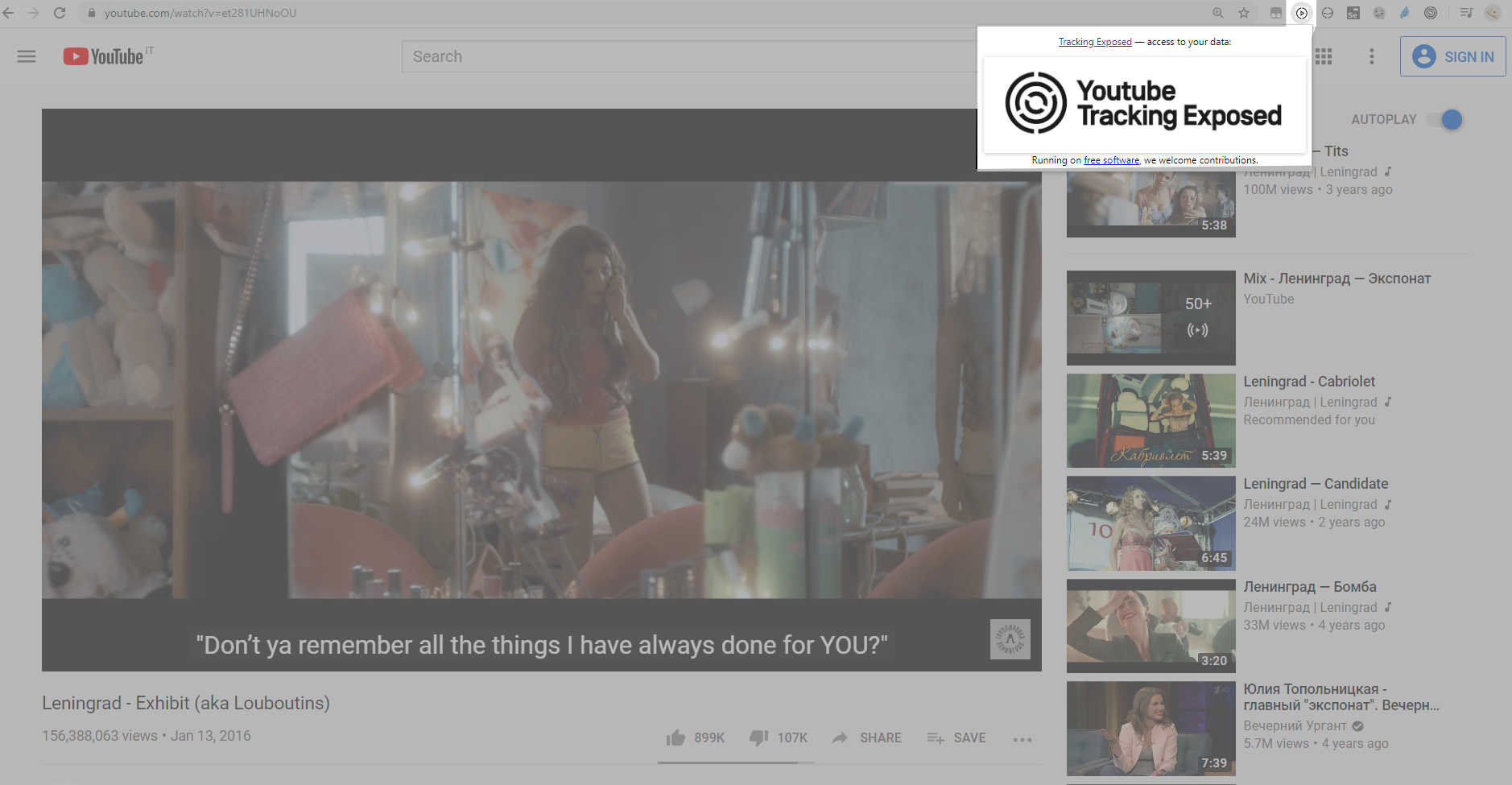
Fourth step
The Sections in the Personal Page
- Recent actions recorded: this is a timeseries, each entry is one day, it display how many evidences you collected so far.
- Watched video from: this pie char display, at maximum, the last 10 elements. It is a simple count on the content producer watched.
- Reasons (as declared by YouTube): this piechart has only two slice. It takes in account all the related videos from the last 10. It display difference between videos explicitly Recommended For You, and all the others (organic).
- Recommended videos count by producer: The list of the recommended content producer (regardless to the 10 videos selected)
- Recommended once: list of all the content producer who were present only once among the (estimated: 10 video x 20 related = 200 recommendations)
- List of evidences: The last ten videos watched. From this list you can delete the evidence or start analysis.
- Settings and Download: a few information from your profile, and links to download your data in CSV format.