How and why data is processed
First, the extension is meant to study how youtube personalize your page, and not on how you use youtube. It might seem irrelevant, but it is important to us clarify:
- In no way our success depends on how many people use this and how much data transit in our server.
- There are not analysis meant to profile people’s activity.
- You can delete the data you record, anytime.
- There is no extraction of personal data, only the list of videos selected by Youtube and other information concerning the video watched.
You can review our Privacy Statement on data processing, and then you should be ready to proceed:
Install youtube.tracking.exposed browser extension
Good, even after the installation by default the extension doesn’t do anything, you should open the popup and explicitly enable it. When you want, switch it off:
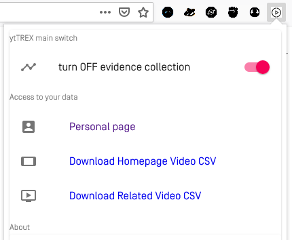
At this point, the extension is not initialized yet. You should access Youtube.
You would notice on your top-left corner small grey-ish Tracking Exposed logos: this mean the extension is enable.
What the extension logs?
- The homepage, because of the personalized selection of content and their categories,
- The results of search queries, because even they are personalized; For example, search for Shark.
- The video you watch, becauase of the recommendation on the right and the autoplay feature, for example, open in a new tab Baby Shark.
We suggest this test because, very likely, you don’t watch kids cartoon in your device and if you search for Shark again, you might notice that now the most seen video on youtube is getting considered in your search results :)