A special page you can access via popup only
You’ll see an URL with an unique code; Every ytTREX installation generate that code and this is also the only means the server has to recognize you. As long as you have that URL, you can accesso, delete and download the data sent to ytTREX server.
From the popup you should click on “Personal Page”
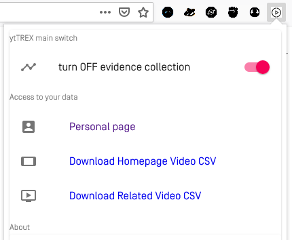
Personal Page (a.k.a. Evidence list) sections:
- the first section is a timeline of your collections. This is 90 days long, and because is a timeline we make it display only after three days since the first installation.
- the following section is a donut chart, that display the percentage for each content producer watched with the extension enable. By clicking on the colored area, you’ll filter by keeping only that content producer
- the video watched, a list. Please note you can click on four different small buttons (compare, related, csv, delete).
- Search results list.
Compare, Using Baby Shark as example, the youtube URL:
https://www.youtube.com/watch?v=XqZsoesa55w
has a videoId at the end of the URL, the compare button point at:
https://youtube.tracking.exposed/compare/#XqZsoesa55w
From that link (which query an API that return JSON, as every other page) you can see how the different people that watched Baby Shark got personalized or shared recommendations.
Related, did you ever wonder, “has the video ever been recommended by YT?”, with that interface you can see alongside which videos, and in what position, it appeared, again it has the videoId as only variable in the URL. This is when baby shark was among recommended?
https://youtube.tracking.exposed/related/#XqZsoesa55w
CSV make you download the CSV about all the observation of the video watched, the file format is not fully documented, but we kept a good track of its latest improvement in the wetest#1 analysis page.
The search section
This is a basic table, you can see the research queries recorded and download a CSV concerning all the equal queries. To know more please give a good read to CHIARO and please consider nobody ever gave feedback on that page, so I assume is written in some form of alien language and if you decipher the secrets there, please confirm your success to yotube-team at tracking dot exposed.